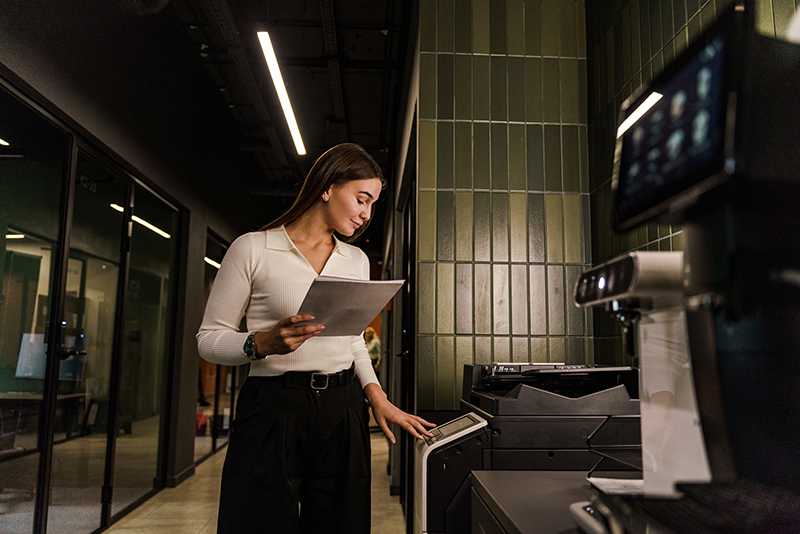Almost 75% of business leaders believe that intelligent document automation is critical for achieving enhanced operational efficiency, but only 3% admit that their automation is actually intelligent.
This is where DeepKnit AI steps in. We shall find out what makes document automation truly intelligent and why it matters more than ever before.
What is Intelligent Document Automation?
At its core, document automation streamlines document creation, management, and distribution—all based on structured inputs like invoices or reports, which reduces manual work. However, with intelligent document automation, it moves a step ahead.
By leveraging Artificial Intelligence (AI) technologies like Machine Learning (ML) and Natural Language Processing (NLP), it reads, understands and adapts relevant data from documents, exponentially faster and more accurately.
Key Identifiers Include:
- Contextual understanding of terminology, structure, and language
- Dynamic adaptability for different document types/formats, and exceptions
- Predictive intelligence that offer suggestions instead of just executing commands
- Continuous learning and optimization from corrections and historical data
DeepKnit AI brings all these elements together into one, coherent workflow. Its proprietary AI engines are trained on a diverse set of documents, enabling your organization to seamlessly transition from manual grunt work to strategic insight.
Benefits of Intelligent Document Automation
-
- Scalability with Accuracy
Traditional automation is based on rigid templates. One small deviation from the norm: a new field in a form, or a different clause in a contract and the system glitches. However, an intelligent system can intuitively detect and process what it’s been shown, maintaining near-perfect reliability and adapting even as inputs evolve.
-
- Time & Cost Savings
It was found that knowledge workers spend up to 50% of their time on manual document processing. Add review cycles, compliance checks and revisions, and you’re looking at an expensive and slow process with at least 25% ending up getting lost in the chaos. Smart automation minimizes processing time and errors, making AI-powered document automation an absolute necessity.
-
- Operational Flexibility
Business regulations evolve. Standards update. Contracts change. However, with intelligent automation you can bring these changes seamlessly into your workflows in hours and not weeks, thereby helping your organization stay ahead of compliance, risk, and market demands.
-
- Enhanced Data Insights
Unlike traditional automation, intelligent systems smartly identify, capture and structure data as they function. That intelligence is what turns stale documents into data goldmines—fueling analytics, reporting, and strategic decisions based on the instant, up-to-date information.
Understanding the Foundation of Intelligent Document Automation
Let’s break down the key AI capabilities that make document workflow intelligence truly smart and highlight how DeepKnit AI delivers on each.
- Natural Language Understanding (NLU)Making sense of legal language, contracts, or technical documents is not a straightforward task. Simple keyword matching won’t suffice and that’s where semantic understanding stands out.
- Entity Recognition: Identify names, dates, values, locations, obligations, and more, no matter how they’re written.
- Relationship Mapping: Understand how clauses have an impact on each other (e.g. “if X, then Y unless Z”).
- Sentiment & Tone Detection: Very useful in customer support scenarios to redirect urgent issues faster.
- Machine Learning & Adaptive TrainingRigid workflows get confused when documents uploaded differ even slightly, with respect to the pre-set rules.
- Adaptive Learning: The system senses when a document doesn’t conform and asks for feedback. Over time, it becomes smarter and requires less human correction.
- Confidence Scoring: If confidence dips below a threshold, the system flags the document for review, avoiding costly misinterpretations.
- Model Optimization: AI models continuously refine their predictions using real-world feedback, boosting both precision and recall.
- Intelligent Document Parsers & OCRDocuments come in all types, formats, shapes and sizes—ranging from PDFs and images to handwritten notes.
- Multi-format Support: From scanned images to disorganized emails, an intelligent system can extract relevant data precisely.
- Smart Layout Recognition: It can understand tables, headers, footers, and paragraphs; even when designs change.
- Ground-truth Learning: With the backing of human oversight, the system learns and adapts to layout quirks over time.
- Dynamic Rule Engines & Exception HandlingOne of the key differentiators of intelligent automation is that it is not only capable of doing complex things, but can also help you decide what to do.
- Conditional Rules: Understands context and provides situational decisions e.g. “If contract value > $1M, route for executive approval.”
- Exception Triggers: When certain clauses or values are present, the system raises a flag or reroutes the document.
- Automated Workflows: From draft-generation through review and finalization, as the automation knows the sequence, it can adapt to exceptions dynamically.
- Predictive Suggestions & Auto-fillA truly intelligent assistant won’t just wait, it’ll understand what’s needed and start completing sentences before you’ve even typed them.
- Template Recommendations: Suggest the right document template based on client type, jurisdiction, or contract purpose.
- Clause Suggestions: Proactively surface boilerplate or best-practice clauses.
- Smart Auto-fill: Pre-populate common fields like party names, dates, and amounts from connected systems or past documents.
- Continuous Analytics & Feedback LoopsThe system is only as smart as its ability to learn. That’s where IDA shines—it uses intelligent data extraction and learning models to adapt according to evolving business needs.
- Performance Dashboards: Track automation accuracy, processing time, exception volume, and human intervention rate.
- Feedback Enrichment: User corrections are fed back into training cycles, reducing future errors.
- Regulatory Updates: Intelligence keeps up with legal and compliance standards, so you don’t fall behind.
DeepKnit AI integrates document capture, Intelligent Character Recognition (ICR) to extract critical data. With built-in analytics and training reinforcement tools, it also helps you measure and improve ROI with clarity. DK AI gets you moving from document processing to document crafting with human creativity, ably supported by intelligent automation.
Read more about ‘How Intelligent Document Processing Works (and Where AI Fits In)’
Intelligent Document Automation: Use-case Scenarios
Here are a few examples where intelligent automation surpasses traditional counterpart:
| Use Case | Traditional | Intelligent |
|---|---|---|
| Sales Contracts | Manual template selection and human review | Template suggestions, clause-level validation, auto-approval |
| Onboarding Forms | Routine manual entry and validation | Smart field extraction, real-time validation, auto-routes |
| Invoice Processing | Basic OCR, manual exception handling | Smart ICR; adaptive parsing and auto-matching |
| Compliance Reports | Static checklists and manual oversight | Contextual clause detection and prompt reporting |
| Customer Communications | Basic mail-merge, sending and CCing manually | Sentiment-aware drafting, auto-tagging, real-time routing |
Each scenario sees improved accuracy, faster cycles, reduced cost, and often, better customer satisfaction.
What Are the Best Practices for Intelligent Document Automation?
Now, are you ready to become part of that exclusive 3%? Here are steps that successful clients follow:
- Start with a pilot
Kick off small and steady. Identify 2–3 high-volume document types (e.g. customer contracts, onboarding forms, invoices).
- Jot down your current process
Map everything: current workflows, stakeholders, and pain points, especially where documents change unexpectedly.
- Define intelligence objectives
It is very important to set clear goals: accuracy, time savings, compliance gaps, or user satisfaction for desired outcome.
- Iterate with feedback loops
Involve your stakeholders right from the beginning. Early wins are what build momentum, so measure every cycle.
- Scale and expand
Once the pilot has proved ROI, scale by adding more document types. Allow the system to transfer the learning across workflows.
- Benchmark and refine
Utilize DeepKnit AI’s intuitive dashboards to benchmark gains and refine performance quarterly.
Transform Your Workflows into Cognitive Assets
Plain automation may eliminate rote work, but it’s intelligent automation that transforms your workflows into cognitive assets like, learning, evolving, and scaling with your business. That’s not just efficiency. That’s a competitive advantage.
DeepKnit AI is already helping forward-thinking enterprises seal the AI gap by transforming documents from stale obligations into strategic opportunities. Therefore, if you’re ready to step into the top-tier, let’s connect and build something smarter.
Let’s Build Something Smart Together
Intelligent Document Automation at Its Best
Let’s Get Started