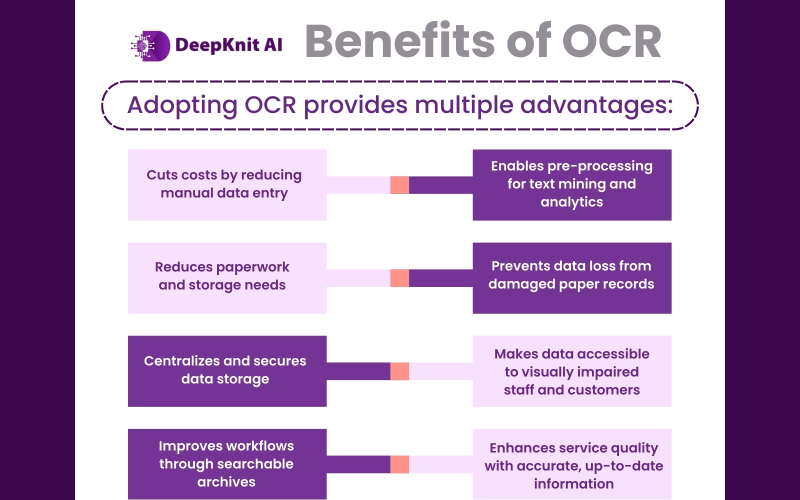Document processing automation is the process of extracting information from documents by scanning, classifying and categorizing them to support business workflows through specialized software. A combination of technologies such as optical character recognition (OCR), and advanced artificial intelligence (AI) tools like machine learning (ML), natural language processing (NLP), and computer vision make this possible.
Unlike traditional manual document handling, AI OCR document automation reduces repetitive labor, improves accuracy, ensures compliance and accelerates workflows.
Document processing automation (DPA), otherwise known as intelligent document processing (IDP), is a rapidly growing market. According to Fortune Business Insights, “The global intelligent document processing (IDP) market size was valued at USD 7.89 billion in 2024. The market is projected to grow from USD 10.57 billion in 2025 to USD 66.68 billion by 2032, exhibiting a CAGR of 30.1% during the forecast period.”
Clearly, the use of AI OCR document automation can enhance the benefits of smart document capture across industries.
What Is OCR and Why Is It Relevant?
Optical character recognition (OCR) is a technology that converts text images – whether handwritten, printed, or typed – into machine readable and editable text.
For example, imagine scanning a printed receipt. The scanned file is stored as an image, making it impossible to edit or analyze with standard text editors. OCR bridges this gap by converting the image into editable text that businesses can search, edit, and analyze.
Businesses deal with huge volumes of paperwork in the form of legal documents, invoices, other forms and contracts. If these remain in image format, they become difficult to edit, search, or analyze—and may even contain hidden, unprocessed text.
AI data extraction addresses these challenges by converting all image files into machine readable text, making them ready for deeper analysis, business integration, and workflow automation.
How Does OCR Work?
The OCR process involves multiple stages:
-
- Image analysis: OCR software scans an image and converts it into binary data, separating dark text from lighter backgrounds.
- Pre-processing: Improves readability by smoothing edges, correcting alignment, and removing noise. Multilingual OCR can also identify different scripts.
- Text recognition: Using feature extraction (loops, lines, intersections) and pattern matching (glyph comparison), OCR identifies characters and words.
- Contextual analysis: Algorithms check surrounding words, grammar, and patterns to boost accuracy.
- Post-processing: The output is stored as a digital file, either as a PDF or an editable form. Smart document capture software stores both the input image and the post-OCR files for further verification and full document management.
Types of OCR for Business Automation
Data scientists classify OCR into four main types:
-
-
- Simple OCR: Uses stored templates and fonts for pattern matching. Effective but limited for diverse handwriting and languages.
-
- Intelligent Character Recognition (ICR): The major difference between simple OCR and intelligent character recognition is that this uses machine learning algorithms and neural networks to analyze text at multiple levels such as lines, curves, intersections, and loops to recognize words and patterns and combine these to get the final result. This allows the OCR to read texts like humans do.
-
- Intelligent Word Recognition (IWR): Recognizes entire words instead of individual characters, enabling faster processing.
-
- Optical Mark Recognition (OMR): It works on the same principle as intelligent word recognition and is used to identify components such as checkboxes, bubbles in surveys, signatures, logos and watermarks.
-
The Evolution of OCR: From Early Machines to AI-driven Intelligent Document Processing
The concept of machine-based reading began in the 1920s with Emanuel Goldberg’s invention, which converted characters into telegraph code. OCR began to take shape as a more widely used technology in the 1950s when companies like RCA developed systems that could read specific fonts for banking and postal applications. The use of these systems were limited to applications such as automate check processing and mail sorting but nevertheless impactful.
In 1974, Ray Kurzweil introduced OCR capable of recognizing multiple fonts, later adapted into a text-to-speech system for the visually impaired. Eventually, he sold his company to Xerox in 1980, as Xerox was interested in further commercializing paper-to-digital conversion.
With improvements in scanners and the introduction of AI tools, digital transformation with OCR has become easier and more efficient. AI technologies like machine learning and neural networks helped OCR to transform into a robust technology that can read handwritten text, low-quality scans, and complex layouts with high accuracy.
Today, OCR is no longer niche—it powers mobile apps, enterprise automation platforms, and supports multiple languages and real-time applications.
Industrial Applications of AI OCR Document Automation
OCR and AI are revolutionizing industries:
-
-
- Healthcare
-
Streamlines patient record management, prescription scanning, and EHR integration, reducing errors and paperwork. Smart document capture software scans prescriptions and test results, storing them in EHR systems for easy access. This reduces paperwork and time while ensuring record accuracy by eliminating manual entry errors.
-
-
- Banking and Financial
-
The combination of AI and OCR for smart document capture helps detect and prevent fraud during loan processing and other financial transactions. It automates KYC processes, fraud detection, loan verification, and mobile check deposits.
-
-
- Education
-
Supports students with text-to-speech, note-taking, and accessibility features for dyslexia and visual impairments.
-
-
- Retail
-
Simplifies barcode scanning, receipt processing, and inventory cataloging.
-
-
- Technology
-
Used in image recognition, data mining, and speech recognition.
-
-
- Logistics
-
IDP can be used in the logistics field to automate the AI data extraction from various documents and images. Digitizes shipping labels, invoices, and barcodes, boosting supply chain efficiency.
-
-
- Manufacturing
-
AI OCR for invoice and receipt scanning is used in the manufacturing industry. Automates invoice processing and tracks serial numbers on assembly lines.
-
-
- Legal
-
Digitizes contracts and legal records for easier management and compliance.
-
-
- Media and Publishing
-
Preserves historical archives and improves access to data for journalists.
Future of AI-driven OCR in Digital Transformation
OCR has matured into a powerful enabler of digital transformation. With AI, ML, and NLP, it can now process a wide range of documents—including invoices, contracts, and financial records—extracting actionable insights for business decision-making. Emerging innovations, such as deep learning and advanced neural networks promise even greater accuracy and intelligence.
At DeepKnit AI, our experts specialize in combining AI and OCR to simplify and automate complex business processes.
Leverage the power of AI-enabled OCR to simplify your business process automation.
Consult with DK AI’s experts.
Get a free demo of AI-powered OCR